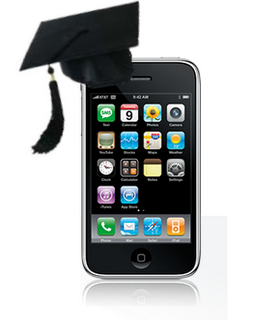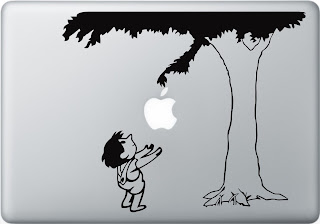Sunday, September 30, 2012
Saturday, September 29, 2012
Blog Post Assignment #5
The iSchool Initiative
Travis Allen is the Mark Zuckerburg of Education says his video, Travis Allen's ZeitgeistYoungMinds entry (Mobile Learning) iSchool Initiative. In his high school years, Travis, wanted to come up with a way to help cut education cost. This includes the cost of notebook paper, text books, pens, pencils, and ink cartridges. Travis decided that a great way to do this was to come up with the iSchool initiative. The iSchool initiative informs education systems how much cost they will save by using the iTouch interface. By watching the video, The iSchool initiative (Mobile Learning), you can see how useful this new technology is. One single device can store homework, class assignments, textbooks, and be used to take lecture notes. By using this tool, the cost of each student will only be $150.00 versus $600.00.
Travis had some great points in his videos. If schools were to take away textbook cost that would be a huge chunk of money they could use on teacher funding. By having the iTouch feature in classrooms, students will have everything they need in one tool. This will help cut down on losing homework, forgetting textbooks, and not having any notebook paper. This will even help students become more organized, because they only thing they would have to remember is their iTouch device.
Eric Whitacre's Virtual Choir - 'Lux Aurumque'Seriously, what can not be done in the virtual world? I am beginning to think everything that we do in real life can somewhat be done in the virtual world. This video is truly amazing. There are close to 200 people performing 'Lux Aurumque' altogether. The unique quality of this video is that these people never met or talked. Eric Whitacre had a fantastic idea of creating this masterpiece, it really does embrace the new technology that we have today. Web cameras, YouTube, and editing programs-along with a ton of patience-made this video happen.
21st Century Teaching
Teaching in the 21st Century can be exciting, innovative, and mind-blowing. Teachers have so many tools in their classrooms to enable a technology style learning. This will allow students to use technology to do homework and problem solve with different social networking sites.
Teaching in the 21st Century means to engage students in everything they need to know and give them experience to test out various form of technology. In the video, Teaching in the 21st Century By: Kevin Roberts, a John Strange Version, it describes the ways teaching is changing in the 21st Century. I think that all of the points made in the video are correct. Teaching is changing to technology and social networking sites. Students can find out so much information by using the internet. Even though so much of the information on the internet is not useful at all, teachers can narrow down websites for their students to use to make sure they stay on the right track. Although I am being exposed to all of these fabulous ways of teaching, it changes every day. This means that all the way through my college education into teaching, I will have to stay on top of the new ways of teaching and using technology.
Flipping Your Classroom
Katie Gimbar,Why I Flipped My Classroom, Dr. Lodge Macammon, Dr. Lodge McCammon's FIZZ - Flipping the Classroom, and Ms. Munafo,Flipping the Classroom - 4th Grade STEM , have all obviously flipped their classroom. You may ask what is flipping the classroom? Well it is simply having students watch lectures on a computer so they will come prepared to class to learn. The lectures would be their homework and to ensure they watch the videos the student will have a sheet to fill out with example that was in the video.
I love the idea of the flipped classroom. It enables teachers to be more interactive with their students and spend more time on students who need help. If students do not need help, then the teacher can present challenging problems to increase their learning. Whenever I land a job, I hope that I will be given the chance to incorporate this type of learning into my classroom.
Travis Allen is the Mark Zuckerburg of Education says his video, Travis Allen's ZeitgeistYoungMinds entry (Mobile Learning) iSchool Initiative. In his high school years, Travis, wanted to come up with a way to help cut education cost. This includes the cost of notebook paper, text books, pens, pencils, and ink cartridges. Travis decided that a great way to do this was to come up with the iSchool initiative. The iSchool initiative informs education systems how much cost they will save by using the iTouch interface. By watching the video, The iSchool initiative (Mobile Learning), you can see how useful this new technology is. One single device can store homework, class assignments, textbooks, and be used to take lecture notes. By using this tool, the cost of each student will only be $150.00 versus $600.00.
Travis had some great points in his videos. If schools were to take away textbook cost that would be a huge chunk of money they could use on teacher funding. By having the iTouch feature in classrooms, students will have everything they need in one tool. This will help cut down on losing homework, forgetting textbooks, and not having any notebook paper. This will even help students become more organized, because they only thing they would have to remember is their iTouch device.
Eric Whitacre's Virtual Choir - 'Lux Aurumque'Seriously, what can not be done in the virtual world? I am beginning to think everything that we do in real life can somewhat be done in the virtual world. This video is truly amazing. There are close to 200 people performing 'Lux Aurumque' altogether. The unique quality of this video is that these people never met or talked. Eric Whitacre had a fantastic idea of creating this masterpiece, it really does embrace the new technology that we have today. Web cameras, YouTube, and editing programs-along with a ton of patience-made this video happen.
21st Century Teaching
Teaching in the 21st Century can be exciting, innovative, and mind-blowing. Teachers have so many tools in their classrooms to enable a technology style learning. This will allow students to use technology to do homework and problem solve with different social networking sites.
Teaching in the 21st Century means to engage students in everything they need to know and give them experience to test out various form of technology. In the video, Teaching in the 21st Century By: Kevin Roberts, a John Strange Version, it describes the ways teaching is changing in the 21st Century. I think that all of the points made in the video are correct. Teaching is changing to technology and social networking sites. Students can find out so much information by using the internet. Even though so much of the information on the internet is not useful at all, teachers can narrow down websites for their students to use to make sure they stay on the right track. Although I am being exposed to all of these fabulous ways of teaching, it changes every day. This means that all the way through my college education into teaching, I will have to stay on top of the new ways of teaching and using technology.
Flipping Your Classroom
Katie Gimbar,Why I Flipped My Classroom, Dr. Lodge Macammon, Dr. Lodge McCammon's FIZZ - Flipping the Classroom, and Ms. Munafo,Flipping the Classroom - 4th Grade STEM , have all obviously flipped their classroom. You may ask what is flipping the classroom? Well it is simply having students watch lectures on a computer so they will come prepared to class to learn. The lectures would be their homework and to ensure they watch the videos the student will have a sheet to fill out with example that was in the video.
I love the idea of the flipped classroom. It enables teachers to be more interactive with their students and spend more time on students who need help. If students do not need help, then the teacher can present challenging problems to increase their learning. Whenever I land a job, I hope that I will be given the chance to incorporate this type of learning into my classroom.
Sunday, September 23, 2012
Blog Post Assignment #4
1st Graders Create Their Own Read-Along Audio Book
Sometimes we doubt the ability of younger children. We may say that they are to young to read, they will not listen to directions, or organizing a fun activity is a nightmare. Ms. Silvia Rosenthal Tolisano had different thoughts on what younger children can do. She took a group of first graders, yes first graders, and allowed them to do a podcast. Allowing these children to experience with podcasting not only shows them how great technology is, but allows them to practice their reading, grammar, and listening skills in a FUN way. After reading and listening to Listening-Comprehension-Podcasting, also provided by Ms. Tolisano, I realized that not only does podcasting allow students to practice their reading and grammar skills, but it also allows them to transfer into "different characters" so to speak. These children did an entire podcast in the Hebrew language. After recording their parts, the children had to organize each recorded part so they story would flow right. This ensured the teacher that the students comprehended the story. If you listen to it you will hear how much they thoroughly enjoyed it.
After listening and reading each of these post I realized how important and neat podcasting is. Children can spruce up their fluency, comprehension, enthusiasm of reading, and listening skills in one simple activity.
Why Podcast in the Classroom?
Mr. Saunders states in his video, The Benefits of Podcasting in the Classroom, podcasting is very important in the classroom. Podcasting allows a teacher to record the class lecture and students can review it on their class blog to help them study for test. If students are out sick they can watch these podcast and never miss a day of class. A literature teacher and his fellow co-workers podcasted a story for students to listen to. This allowed students to enjoy the piece, because emotions were added and it made the story more interesting. Podcasting has several benefits in the classroom. It benefits absentees, students who do not like reading, or students who want to act.
I found several techniques I would like to use for my own podcast. Adding emotions and a differentiation of voices adds character to the podcast. Once I land a teaching job, I will coordinate podcasting into my classroom. It adds another dimension in the learning environment.
Sometimes we doubt the ability of younger children. We may say that they are to young to read, they will not listen to directions, or organizing a fun activity is a nightmare. Ms. Silvia Rosenthal Tolisano had different thoughts on what younger children can do. She took a group of first graders, yes first graders, and allowed them to do a podcast. Allowing these children to experience with podcasting not only shows them how great technology is, but allows them to practice their reading, grammar, and listening skills in a FUN way. After reading and listening to Listening-Comprehension-Podcasting, also provided by Ms. Tolisano, I realized that not only does podcasting allow students to practice their reading and grammar skills, but it also allows them to transfer into "different characters" so to speak. These children did an entire podcast in the Hebrew language. After recording their parts, the children had to organize each recorded part so they story would flow right. This ensured the teacher that the students comprehended the story. If you listen to it you will hear how much they thoroughly enjoyed it.
After listening and reading each of these post I realized how important and neat podcasting is. Children can spruce up their fluency, comprehension, enthusiasm of reading, and listening skills in one simple activity.
Why Podcast in the Classroom?
Mr. Saunders states in his video, The Benefits of Podcasting in the Classroom, podcasting is very important in the classroom. Podcasting allows a teacher to record the class lecture and students can review it on their class blog to help them study for test. If students are out sick they can watch these podcast and never miss a day of class. A literature teacher and his fellow co-workers podcasted a story for students to listen to. This allowed students to enjoy the piece, because emotions were added and it made the story more interesting. Podcasting has several benefits in the classroom. It benefits absentees, students who do not like reading, or students who want to act.
I found several techniques I would like to use for my own podcast. Adding emotions and a differentiation of voices adds character to the podcast. Once I land a teaching job, I will coordinate podcasting into my classroom. It adds another dimension in the learning environment.
Friday, September 21, 2012
C4T #1
I was assigned to Mrs. Vicki Davis' blog. It is entitled "Cool Cat Teacher Blog". She is incorporating technology into her classroom.
In the first blog post I commented on she was blogging about incorporating Google Earth into the classroom lesson plans. Several activities can come from Google Earth. Students can look up a place they want to study about and get different kinds of info about that particular place. In my comment, I told her that this was a great way to use technology in the classroom. Google has a lot of different tools for students to use now that encourage fun learning. I also mentioned that we were learning how to use the different tools of Google in our EDM 310 class.
The second blog post I commented on was so inspirational. Mrs. Davis was reflecting on how she was always busy and never got to spend that much time with her family. She said that we all need to realize from day to day that we are not granted life. Mrs. Davis said to enjoy each moment that you have with family, because babies will get older and not give out hugs or love as often as they use to. In my comment, I told her that I was so glad that I was able to read this post. It opened my eyes and made me realize that I need to spend as much time with my family as possible. I need to stop stressing over getting everything done and enjoy special moments with my baby, husband, and parents.
In the first blog post I commented on she was blogging about incorporating Google Earth into the classroom lesson plans. Several activities can come from Google Earth. Students can look up a place they want to study about and get different kinds of info about that particular place. In my comment, I told her that this was a great way to use technology in the classroom. Google has a lot of different tools for students to use now that encourage fun learning. I also mentioned that we were learning how to use the different tools of Google in our EDM 310 class.
The second blog post I commented on was so inspirational. Mrs. Davis was reflecting on how she was always busy and never got to spend that much time with her family. She said that we all need to realize from day to day that we are not granted life. Mrs. Davis said to enjoy each moment that you have with family, because babies will get older and not give out hugs or love as often as they use to. In my comment, I told her that I was so glad that I was able to read this post. It opened my eyes and made me realize that I need to spend as much time with my family as possible. I need to stop stressing over getting everything done and enjoy special moments with my baby, husband, and parents.
Saturday, September 15, 2012
Blog Post Assignment #3
Peer Editing at Its Finest
In the video What is Peer Editing? and the tutorial Peer Edit with Perfection Tutorial , we are informed of what peer editing is and how you do it. Peer editing is editing work that your peers, people the same age as you, have done in class. Editing means correcting a student's work to rid it of mistakes and make it a better quality. Three things have to be done in order to make peer editing effective.
1. Compliments: Complimenting someone's work means to praise all the things that your peer done right in their assignment. This could be their use of wording, creativity, and topic.
2. Suggestions: Making suggestions on someone's work means to tell them what you think they should have done to make their assignment more effective. Suggestions can be made on their word choice, the flow of their assignment, and their use of details.
3. Corrections: Making corrections on someone's work means to make sure their assignment is free of mistakes. Corrections can be made on punctuation, spelling, and incomplete or run-on sentences.
Peer editing can be a great tool to use in the elementary classrooms. This way students can learn from their mistakes and learn how to catch mistakes in other student's work. Although this can be such a great learning tool, teachers and fellow classmates may come across a "Mean Margaret" or a "Picky Patty". In the video Writing Peer Review Top 10 Mistakes, students critique their fellow classmates work. They provide a cute video of what NOT to do whenever you are peer editing someone's work. Take for instance someone may become a "Mean Margaret" and be completely hateful towards their peer while editing their work. Others may become a "Picky Patty" and be so picky on the little errors and not worry about the big errors. Don't get me wrong all errors matter! If a teacher decided to let their students peer edit their classmate's work this would be a great video to show before they started.
Using Technology in Special Education Classes
In the YouTube video, Technology in Special Education, a teacher explains why and how using technology in a special education setting is important. Students with special needs have difficulty in not just their regular life, but their school life as well. Learning and doing school work come as a challenge for them because some students may not can talk, write, hear, or see. Using technology in the special education classroom made the students more eager to learn, because learning was so much easier for them.
Laptops provided a way for the students who could not speak to communicate with their teacher. A student who could not speak nor write was able to use a special clicker attached to his wheelchair and computer to type messages to his teacher. This also allowed him to finish his assignments. Another student that could not see small text had a special program installed on his laptop that zoomed in on the text, which allowed him to read his lessons. Allowing special needs students to participate in classroom lessons and get educated will allow them to be successful in the real world. Also by incorporating technology into their classroom they will know how to operate computers and possibly become smarter than a normal person whenever it comes to using technology.
Any teacher can be faced with a special needs student in their class. I learned from a personal experience ,while I was substituting at an elementary school, that having a iPad close by helped a special needs student feel important. This student was not on the grade level with her classmates, so that meant she could not complete any of the work that was presented to her. I allowed her to play educational games on the iPad that allowed her to work on things that she knew how to do. This allowed her to feel like she was "smart" in her own way.
iPad, Academics, and Autism- How Do They Work Together?
After watching the video How the iPad Works with Academics for Autism, you should be able to answer the question "How Do They Work Together?". It is truly amazing how these different items work together. The iPad contributes a way of presenting academics to children with autism in a unique way. First of all we all need to give props to Apple for contributing this aspect to education and families with special needs children. Using the iPad allows children with autism to get automatic feedback whenever they are counting, reading, or spelling. This is great because these kids do not have a long attention span for focusing on daily lessons. Plus this is a great way to keep them entertained. Apple provides several "apps" for parents and teachers to choose from to help their children learn.
I found an app on the Apple website that I would use if I had a child at home or in my classroom that had autism. This app is called Memory Train. Memory Train allows children to look at shapes and remember which shape goes where. I would use this app for a math skills game and just a fun game within itself. This app would make children focus on what shape they saw and where it went. After choosing this app I read the customer reviews and found several great reviews. One customer wrote, "This is a great memory app. My daughter has autism and This app forces her to focus. Also, She's waaay better than me at this!!".
Harness Your Students' Digital Smarts By: Vicki Davis
After watching this video I have a new concept on teaching. Vicki Davis states in this video, "that to be a teacher you do not have to know everything!" We learn something new everyday. In this video she let her students learn to how navigate around "Teraform" and they had to teach her what to do. They changed their avatars and communicated with each other in this virtual world.
Davis shows and allows her students to work with the new technology that we are presented with today. She teaches them how to blog effectively, use Google docs, and interact with children around the world. Even though her classroom is in rural Georgia her students are connected with students from all over the world. These students can participate in assignments together and interact with each other from just a click of a mouse.
In the video What is Peer Editing? and the tutorial Peer Edit with Perfection Tutorial , we are informed of what peer editing is and how you do it. Peer editing is editing work that your peers, people the same age as you, have done in class. Editing means correcting a student's work to rid it of mistakes and make it a better quality. Three things have to be done in order to make peer editing effective.
1. Compliments: Complimenting someone's work means to praise all the things that your peer done right in their assignment. This could be their use of wording, creativity, and topic.
2. Suggestions: Making suggestions on someone's work means to tell them what you think they should have done to make their assignment more effective. Suggestions can be made on their word choice, the flow of their assignment, and their use of details.
3. Corrections: Making corrections on someone's work means to make sure their assignment is free of mistakes. Corrections can be made on punctuation, spelling, and incomplete or run-on sentences.
Peer editing can be a great tool to use in the elementary classrooms. This way students can learn from their mistakes and learn how to catch mistakes in other student's work. Although this can be such a great learning tool, teachers and fellow classmates may come across a "Mean Margaret" or a "Picky Patty". In the video Writing Peer Review Top 10 Mistakes, students critique their fellow classmates work. They provide a cute video of what NOT to do whenever you are peer editing someone's work. Take for instance someone may become a "Mean Margaret" and be completely hateful towards their peer while editing their work. Others may become a "Picky Patty" and be so picky on the little errors and not worry about the big errors. Don't get me wrong all errors matter! If a teacher decided to let their students peer edit their classmate's work this would be a great video to show before they started.
Using Technology in Special Education Classes
In the YouTube video, Technology in Special Education, a teacher explains why and how using technology in a special education setting is important. Students with special needs have difficulty in not just their regular life, but their school life as well. Learning and doing school work come as a challenge for them because some students may not can talk, write, hear, or see. Using technology in the special education classroom made the students more eager to learn, because learning was so much easier for them.
Laptops provided a way for the students who could not speak to communicate with their teacher. A student who could not speak nor write was able to use a special clicker attached to his wheelchair and computer to type messages to his teacher. This also allowed him to finish his assignments. Another student that could not see small text had a special program installed on his laptop that zoomed in on the text, which allowed him to read his lessons. Allowing special needs students to participate in classroom lessons and get educated will allow them to be successful in the real world. Also by incorporating technology into their classroom they will know how to operate computers and possibly become smarter than a normal person whenever it comes to using technology.
Any teacher can be faced with a special needs student in their class. I learned from a personal experience ,while I was substituting at an elementary school, that having a iPad close by helped a special needs student feel important. This student was not on the grade level with her classmates, so that meant she could not complete any of the work that was presented to her. I allowed her to play educational games on the iPad that allowed her to work on things that she knew how to do. This allowed her to feel like she was "smart" in her own way.
iPad, Academics, and Autism- How Do They Work Together?
After watching the video How the iPad Works with Academics for Autism, you should be able to answer the question "How Do They Work Together?". It is truly amazing how these different items work together. The iPad contributes a way of presenting academics to children with autism in a unique way. First of all we all need to give props to Apple for contributing this aspect to education and families with special needs children. Using the iPad allows children with autism to get automatic feedback whenever they are counting, reading, or spelling. This is great because these kids do not have a long attention span for focusing on daily lessons. Plus this is a great way to keep them entertained. Apple provides several "apps" for parents and teachers to choose from to help their children learn.
I found an app on the Apple website that I would use if I had a child at home or in my classroom that had autism. This app is called Memory Train. Memory Train allows children to look at shapes and remember which shape goes where. I would use this app for a math skills game and just a fun game within itself. This app would make children focus on what shape they saw and where it went. After choosing this app I read the customer reviews and found several great reviews. One customer wrote, "This is a great memory app. My daughter has autism and This app forces her to focus. Also, She's waaay better than me at this!!".
Harness Your Students' Digital Smarts By: Vicki Davis
After watching this video I have a new concept on teaching. Vicki Davis states in this video, "that to be a teacher you do not have to know everything!" We learn something new everyday. In this video she let her students learn to how navigate around "Teraform" and they had to teach her what to do. They changed their avatars and communicated with each other in this virtual world.
Davis shows and allows her students to work with the new technology that we are presented with today. She teaches them how to blog effectively, use Google docs, and interact with children around the world. Even though her classroom is in rural Georgia her students are connected with students from all over the world. These students can participate in assignments together and interact with each other from just a click of a mouse.
Thursday, September 13, 2012
Friday, September 7, 2012
Blog Post Assignment #2
Did You Know? 3.0 - A John Strange 2012 Version
In the You Tube Video published by John Strange there are several interesting facts that he presents to us. It is truly a "Did You Know" video. Did you know that technology is what this world is coming to? Technology changes every day, every hour, every minute, and even every second. Owning the "high tech" version of today's technology is the cool thing to do. Sadly, most technology gurus can not keep up with the technology themselves.
Here are some of the facts that Dr. John Strange presented in his video.
1. India has more K-12 Honor Students than ALL of the K-12 Honor Students in the United States.
2. In ONE single minute 1, 097, 220 You Tube Videos are being watched. WOW!
3. Google processes 1, 393, 519 searches every MINUTE!
4. Texting is very popular being that 11, 453, 577 messages are sent every MINUTE!
These are only a couple of interesting facts in this video, I encourage you to check it out!
Mr. Winkle Wakes by Matthew Needleman
Poor Mr. Winkle just did not know what to do in this new day and time. Everything changed while he was sleeping and whenever he woke up he did not like anything he saw or heard. This included the noise of telephones and fax machines, communicating with someone overseas by a computer, and even life-saving tools in hospitals. Everything changed since he had fell asleep 100 years ago. The only thing that stayed the same was schools. The children were in boring rows, with a teacher lecturing everything into their brains, and they were having to take handwritten notes. He did notice one new thing, a laptop, but it was very dusty and unused.
This is a great video on how new forms of technology are being placed into different areas. Mr. Winkle was over a 100 years old and did not have a clue about new technology and he did not like change. Whenever new technology is brought into classrooms (ex: Smartboards and Elmos) most teachers do not want to incorporate them into their lessons. They either do not like change or have not been taught how to use these gadgets in their room. Little do they know, but they are hindering their students from learning about new ways to learn and study.
Sir Ken Robinson: The Importance of Creativity
Sir Ken Robinson presented a great lecture on creativity and had some very good points on expanding how children think. Creativity comes in various shapes, forms, and ideas. Some kids may not show their creativity as much as others, but that does not mean that they are not creative. These kids may need just one tiny spark of encouragement to open their eyes to their creative side.
In Sir Ken Robinson's lecture he shared a story about a girl who could never sit down in school and always had to be doing something. This sounds just like ADHD, right? Well like he said ADHD was not "invented" whenever this story took place. The principal called the child's parent to come to the school so they could have a conference. During the conference, the principal, student, and mother was present, the principal told the mother everything the child was doing wrong in school. Once he was finished, the principal and mother stepped outside the office and left the girl in there. Before the principal shut the door he turned the radio on. Only a couple of seconds went by and the girl, who sat so still during the conference, jumped up and started dancing. The principal looked at the girl's mother and exclaimed that she was a dancer and need to go to a dance school. The mother did as she was told and her daughter became a brilliant dancer. This girl who was labeled as a "wild child" opened up Julliard Dance School and is now a millionaire.
In school systems today, if a child cannot sit still in class or cannot finish their work because they are "zoning" out teachers think something has to be wrong with them. They are automatically labeled with having ADHD and not given a second chance. Having ADHD means the child usually has to be put on medicine and therefore their life and actions are changed. If one person could just sit down and see what is going on in this child's life he/she could become the next millionaire in some creative field.
A Day Made of Glass Two
A Day Made of Glass. Whenever I read this title I had no idea about what it was talking about, once I watch the video I was amazed. The technology presented in this video is mind-blowing. Everything is made of glass. Glass is in vehicles, schools, and hospitals. It not like the glass that makes up our everyday drinking glasses, it is way smarter! You can select different types of music on it, teachers can teach lessons using it, and hospitals can use it to look inside your body.
Glass is what the world is coming to. In the video Project Glass: Live Demo at Google, a bird's eye view of someone sky diving was videoed and also viewed LIVE by the audience. This is just 2012, I cannot imagine ten years from now, in 2022, what other uses of glass we will have! I believe by the time I start teaching kids will enjoy school more, because us teachers will have COOL ways of teaching reading, math, and science.
Subscribe to:
Posts (Atom)